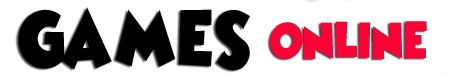Welcome to Moci's Grazy !It stands for Mocican Grab and Crazy Shoot ! Join with Mocican as he goes into a field of apples. But be careful ! Sometimes not only apple that comes down but also some unknown box from another dimension also falling from the sky ! Mocican must avoid the boxes while he grabbing the apple until 100 waves. Can you survive this? Find out in this addictive unique game !FEATURES- Made with Construct 2 – HTML5 Ready- Included Construct 2 .capx file (Source Code) – Admob Ads (Banner & Interstitial) – One touch control – Touch & mouse supported – HD 1280,720 pixels – New Gameplay combining grabbing and shoting- Cross Platfrom. Ready export to HTML, Android, IOS.etc – Easy to Reskin – Sound & Music – Colorful graphics – Funny Animations- Highscore – 100 Waves
Keyboard Controller a.Press right or D on your keyboard to moves Mocican to the right of the screen.b.Press left arrow or A on your keyboard to moves Mocican to the left of the screen.c.Press up arrow or W on your keyboard to makes Mocican jump.d.Press middle button on the mouse to use power blast when power blast appears on the screen.e.Touch target button on the screen to changes mode into aim mode. You can not moves but able to shoot box on the screen with this mode. Touch again target button to revert back into jump mode.f.Touch jump button on the screen to changes mode into jump mode. You can jump, double jump, and moves while in this mode. (default mode)g.Click pause button on the screen to pause the game.h.Click exit button on the screen to exit the game and back into Title Screen.Touch Controllera.Touch the right arrow button on the screen to moves Mocican to the right of the screen. b.Touch the left arrow button on the screen to