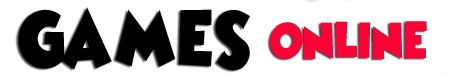Raider is an old-school platformer experience that will consist of five separate episodes, eventually.You play as a character called Arkus Zei: a ‘space pirate’ who makes a living by searching for loot in abandoned wrecks of dead spaceships and such.It’s meant to be DIFFICULT, and it’s meant to be simple and straightforward; there are no gimmicky features or unnecessary frills, just basic platformer goodness. You can jump, shoot and slash and that’s it, and all you have to do is get to the end of the level and beat the boss. Simple. Or is it?There are also hidden ‘relic’ items for you to find, and you get a Rank at the end of the level based on your performance, adding replayability.
IMPORTANT: The controls can be CUSTOMISED! Just click on ‘How to Play’ on the main menu, and there you’ll find a ‘Configure’ option.Use the Arrow Keys to move.A, S and D are the other controls.SPACE pauses the game.While paused, use ESC to return to the main menu.Use Z to skip dialogue, and ENTER to skip the cutscene thing at the start if you don’t want to read.