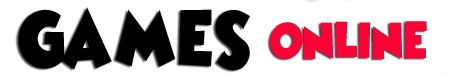A tutorial example on how to use a WebGL shader dynamically and replace a specific color of a sprite object by another.Find the video tutorial on how to make such a project in the #C2Academy Youtube Playlist
Slide the cursors of the slidebars to set the appropriate values.Select the part of the sprite you are modifying the color of.Click the buttons to apply a random color or start a gradual modification of the color.