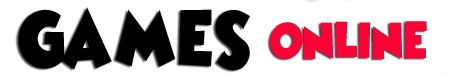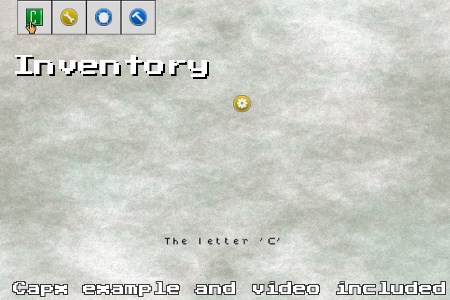An inventory example, allowing to store items in an inventory, drop them and have them interacting with each others.Find the video tutorial on how to make such a project in the #C2Academy Youtube PlaylistCapX made with stable r221.
Click an item on screen to store it in the inventory.Click an item in the inventory to select/unselect it.Click the "X" icon of a selected item to drop it from the inventory.Click the "U" icon of a selected item to have it interact with another item. Once the icon clicked, click another item either in the inventory or on screen.